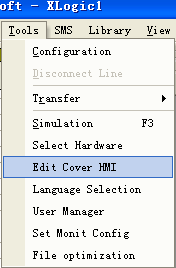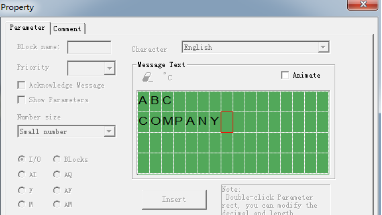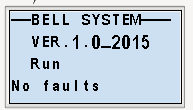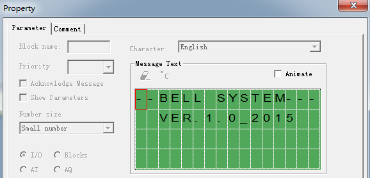Views: 209 Author: Site Editor Publish Time: 2015-08-10 Origin: Site
How to edit the Start-up page/screen?
A.It will offer you a valuable opportunity to present your company image or comment on certain application system.
You can edit through the menu Tools->“Edit Cover HMI” Edit via xLogicsoft or eSmsconfig(for x-Messenger)(Note: All the line1
and line2 contents is allowed to edited).