Views: 603 Author: Site Editor Publish Time: 2015-08-10 Origin: Site
I used USB cable to make the communication between xlogic and PC, but when I download the program, the xlogicsoft shows communication is failed?
A. First you must confirm the connection between xlogic and the cable connector is OK, then the correct USB driver is installed(based on your PC Operation System 32 bit or 64 bit),
you can view the correct port number in the DeviceManger of your PC after the USB driver is installed. For example,the port display like this in your PC DeviceManger(The CH340 is the name of USB cable):
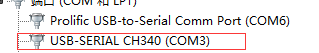
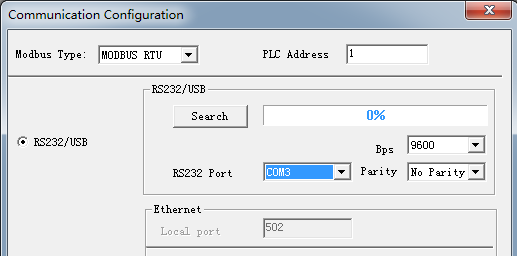
So you need select COM3 in your communication dialog box of xlogicsoft.
B. If you download program into the xlogic successful before, but now the communication is failed, the possible reason is your program is make the program port busy(for example in your program, you used
MODBUS READ/WRITE or Memory write, they are enabled and the program port is busy) If so, you need stop the program by the panel key(If your CPU has no panel key, you can try to click the stop button in
xlogicsoft continually, till the indicator turn to red).
C. If you had modified the PLC address and forget what it is? Then the communication can not be operated, you can view the menu by the panel key”Set Adr”-> “Set M Adr”, Or click the menu with software Tools-> Get PLC address. Then input the
correct address of the PLC in the communication configuration dialog box.
Note: You can click the “search” button to let the xlogicosoft find the correct port settings if the usb driver is installed ok.